UIKeyboardTypeNumberPadにDoneキーを付ける手順
方法はココにある方法をほぼそのまま使って、ボタンのハイライトなんかもそれらしく設定。
ボタンはクラス変数で持って、キーボードが隠れる時の処理に UIKeyboardWillHideNotification を使ってみた。
あと、アニメーションはブロックにして completion でボタンを Superview から剥がしてる。
とにかく肝なのはボタンをどのウィンドウのどの位置に貼るか?って事で、それは前出のページでしっかり調べられているので楽チンだった。
それぞれのコードはこんな感じ。
interface部
@interface ViewController : UIViewController {
IBOutlet UITextField *textField;
UIButton *doneButton;
}
@endNotification の登録
- (void)viewWillAppear:(BOOL)animated
{
[super viewWillAppear:animated];
// Notification 登録
[[NSNotificationCenter defaultCenter] addObserver:self selector:@selector(keyboardWillShow:) name:UIKeyboardWillShowNotification object:nil];
[[NSNotificationCenter defaultCenter] addObserver:self selector:@selector(keyboardWillHide:) name:UIKeyboardWillHideNotification object:nil];
}
- (void)viewDidAppear:(BOOL)animated
{
[super viewDidAppear:animated];
}キーボードが現れるとき
- (void)keyboardWillShow:(NSNotification*)note
{
// ボタン作成
doneButton = [UIButton buttonWithType:UIButtonTypeCustom];
// ボタンのタイトル設定
[doneButton setTitle:@"Done" forState:UIControlStateNormal];
[doneButton setTitleColor:[UIColor whiteColor] forState:UIControlStateNormal];
[doneButton setTitleShadowColor:[UIColor blackColor] forState:UIControlStateNormal];
[doneButton setTitleColor:[UIColor grayColor] forState:UIControlStateHighlighted];
[doneButton setTitleShadowColor:[UIColor darkGrayColor] forState:UIControlStateHighlighted];
doneButton.titleLabel.shadowOffset = CGSizeMake(0, -1);
// ボタンの背景設定
[doneButton setBackgroundImage:[UIImage imageNamed:@"doneButtonNormal"] forState:UIControlStateNormal];
[doneButton setBackgroundImage:[UIImage imageNamed:@"doneButtonHighlighted"] forState:UIControlStateHighlighted];
// ボタンが押されたら doneButton を呼ぶ
[doneButton addTarget:self action:@selector(touchDoneButton:) forControlEvents:UIControlEventTouchUpInside];
// キーボードの最終表示位置と、アニメーション時間を NSNotification の userInfo から取得
CGRect keyboardFrame = [[note.userInfo objectForKey:UIKeyboardFrameEndUserInfoKey] CGRectValue];
CGFloat duration = [[note.userInfo objectForKey:UIKeyboardAnimationDurationUserInfoKey] doubleValue];
// ボタンもキーボードに合わせてアニメーションさせるために、最終表示位置とキーボードの高さ分だけ下のスタート位置を用意
CGRect startFrame = CGRectMake(-3.0f, 427.0f + CGRectGetHeight(keyboardFrame), 108.0f, 53.0f);
CGRect fixedFrame = CGRectMake(-3.0f, 427.0f, 108.0f, 53.0f);
// ボタンをスタート位置に配置
doneButton.frame = startFrame;
// ボタンを張り付けるウィンドウはアプリケーションの 2 番目のウィンドウで、index=0 のサブビューにしないと角が丸くならない
UIWindow* window = [[[UIApplication sharedApplication] windows] objectAtIndex:1];
[window insertSubview:doneButton atIndex:0];
// アニメーションスタート
[UIView animateWithDuration:duration
animations:^{
doneButton.frame = fixedFrame;
}
];
}ボタンが押されたとき
- (void)touchDoneButton:(UIButton*)sender
{
// キーボードを非表示にします。
[self.view endEditing:YES];
}キーボードが消えるとき
- (void)keyboardWillHide:(NSNotification*)note {
// ボタンを消すアニメーションの為にキーボードの最初と最後の位置、そして時間を NSNotification の userInfo から取得
CGRect keyboardBeginFrame = [[note.userInfo objectForKey:UIKeyboardFrameBeginUserInfoKey] CGRectValue];
CGRect keyboardEndFrame = [[note.userInfo objectForKey:UIKeyboardFrameEndUserInfoKey] CGRectValue];
CGFloat duration = [[note.userInfo objectForKey:UIKeyboardAnimationDurationUserInfoKey] doubleValue];
// キーボードの移動距離(newCenter)を計算
CGFloat dx = keyboardEndFrame.origin.x - keyboardBeginFrame.origin.x;
CGFloat dy = keyboardEndFrame.origin.y - keyboardBeginFrame.origin.y;
CGPoint newCenter = CGPointMake(doneButton.center.x+dx, doneButton.center.y+dy);
// キーボードの移動距離分だけボタンもアニメーションして移動後、Superview から外す
[UIView animateWithDuration:duration
animations:^{
doneButton.center = newCenter;
}
completion:^(BOOL finished){
[doneButton removeFromSuperview];
}
];
}こんな感じで標準っぽい見た目で動いてる。
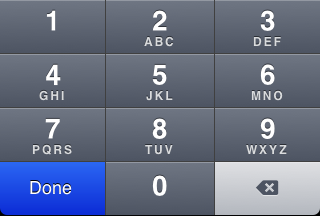
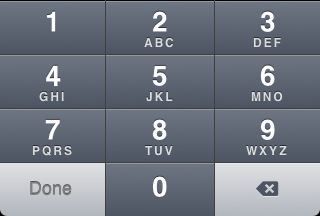
でも、ハイライトの時の影の付け方が違ってる…。どうしたら良いんだろう?
あ!フォントも違うか!
とりあえずサンプルコードを bitbucket に置いておいたので、サクっと動かしてみたい方はどうぞ。