Xcode 4 で新規に作ったプロジェクトに AdMob をくっ付けてみる
せっかくなので自分で新規にプロジェクトを作って、それに AdMob をくっ付けてみた。
作成したのは自分でよく使う「Tab Bar Application」を使ってみた。
手順
1. Xcode 4で「Tab Bar Application」を選択して新規に「AdMobTabBar」プロジェクトを作成

2. AdMob の SDK をプロジェクトにドラッグ&ドロップして加える(この時「Copy items into destination group's folder(if needed)」はチェックする。)
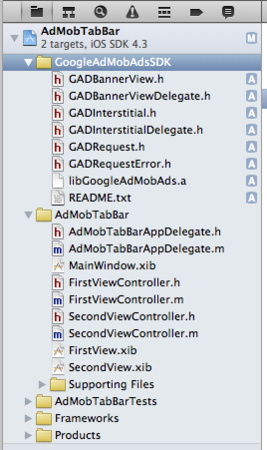
3. AdMob に必要なフレームワークを加える(必要なのは AudioToolbox, MediaPlayer, MessageUI, SystemConfiguration。Xcode 4 で framework を加える方法はこちら。)

以上で準備はOK。
後は表示するコードを書くだけ。今回は広告のサンプルで良くある、広告が用意されたら TabBar の上ににょきっと出てくるタイプでやってみた。
まずは FirstViewController.h
基本的に AdMob のサンプルコードと同じだけど GADBannerViewDelegate プロトコルに対応する部分がちょっと違う。
//
// FirstViewController.h
// AdMobTabBar
//
// Created by paraches on 11/03/22.
// Copyright 2011 paraches. All rights reserved.
//
#import <UIKit/UIKit.h>
#import "GADBannerView.h"
@interface FirstViewController : UIViewController <GADBannerViewDelegate> {
GADBannerView *bannerView_;
}
@end次に FirstViewController.m
広告の貼付け位置の計算と、GADBannerViewDelegate プロトコル対応で delegate のセット、そして広告が準備できたときのアニメーション部分が違っている。
もちろん「@"xxxxxxxxxxxxxxx"」は各人のパブリッシャー ID で置き換える。
//
// FirstViewController.m
// AdMobTabBar
//
// Created by paraches on 11/03/22.
// Copyright 2011 paraches. All rights reserved.
//
#import "FirstViewController.h"
#define MY_BANNER_UNIT_ID @"xxxxxxxxxxxxxxx"
#define ANIMATION_DURATION 0.5f
#define TABBAR_HEIGHT 49.0f
@implementation FirstViewController
// Implement viewDidLoad to do additional setup after loading the view, typically from a nib.
- (void)viewDidLoad
{
[super viewDidLoad];
// Create a view of the standard size at the bottom of the screen.
bannerView_ = [[GADBannerView alloc]
initWithFrame:CGRectMake(0.0,
self.view.frame.size.height -
TABBAR_HEIGHT,
GAD_SIZE_320x50.width,
GAD_SIZE_320x50.height)];
// delegate の設定
bannerView_.delegate = self;
// Specify the ad's "unit identifier." This is your AdMob Publisher ID.
bannerView_.adUnitID = MY_BANNER_UNIT_ID;
// Let the runtime know which UIViewController to restore after taking
// the user wherever the ad goes and add it to the view hierarchy.
bannerView_.rootViewController = self;
[self.view addSubview:bannerView_];
// For Testing
GADRequest *rq = [GADRequest request];
rq.testing = YES;
// Initiate a generic request to load it with an ad.
[bannerView_ loadRequest:rq];
}
- (BOOL)shouldAutorotateToInterfaceOrientation:(UIInterfaceOrientation)interfaceOrientation
{
// Return YES for supported orientations
return (interfaceOrientation == UIInterfaceOrientationPortrait);
}
- (void)didReceiveMemoryWarning
{
// Releases the view if it doesn't have a superview.
[super didReceiveMemoryWarning];
// Release any cached data, images, etc. that aren't in use.
}
- (void)viewDidUnload
{
[super viewDidUnload];
// Release any retained subviews of the main view.
// e.g. self.myOutlet = nil;
}
- (void)dealloc
{
bannerView_.delegate = nil;
[bannerView_ release];
[super dealloc];
}
- (void)adViewDidReceiveAd:(GADBannerView *)view {
[UIView animateWithDuration:ANIMATION_DURATION
animations:^{
bannerView_.center = CGPointMake(bannerView_.center.x, bannerView_.center.y-TABBAR_HEIGHT);
}];
}
@endかなりサックリとできあがる。

後は横向きをどうするか考えたり、2番目のタブにも表示できるようにしたり、色々と発展させていけば良い感じに表示できるようになると思う。
とりあえず、今回のサンプルはココに置いておきます。
注意:AdMob の設定で自動で広告内容をアップデートする設定にしてある場合、このサンプルだと広告がアップデートされる度にどんどん動いてしまいます!